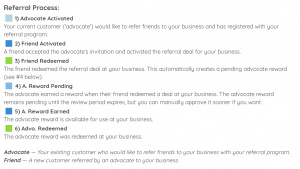Watch the video to see how to manage your program
Or, check out the rest of this page for more details
Go to Referrals Panel
Log In

Click on Referrals
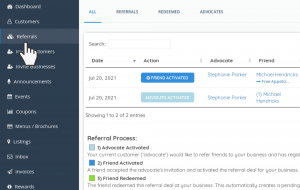
Customers Joining Your Program
We call ‘Customer’ the ‘Advocate’
1. After Customer scans QR Code and joins referral program

2. ‘Advocate Activated’ item will appear on your Dashboard

Friend Activating & Redeeming Coupon
‘Friend Activated’ is the same as ‘Friend’s Coupon’
1. After Friend clicks on your Customer’s referral link

2. ‘Friend Activated’ item will appear on your Dashboard
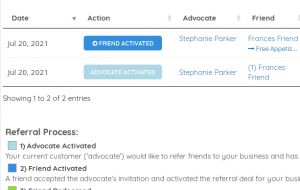
3. When redeeming Friend’s coupon

4. Type Friend’s username to find the Friend Activated Item
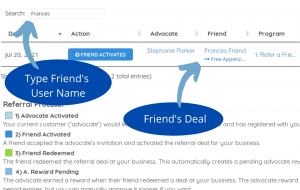
5. If you’d like to review the terms, click on Program name
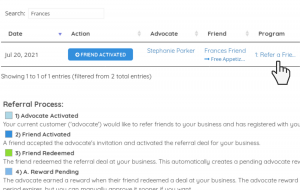
6. Terms of the Referral Program
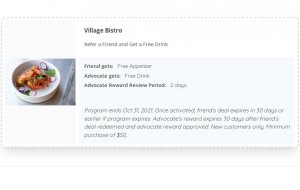
7. After giving Friend their deal, click on the Dots Icon and then ‘Redeem’

8. Friend’s Coupon has been Redeemed & Customer’s Coupon is pending
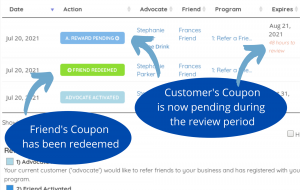
9. If you like, you can manually approve Customer’s Coupon
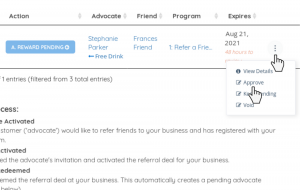
Customer’s Coupon
We call ‘Customer’s Coupon’ the ‘Advocate Reward’ or ‘A. Reward’
1. After review period or your approval, Customer’s Coupon is ready to use
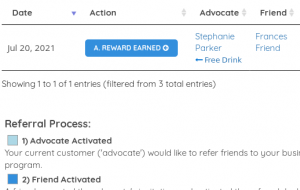
2. After you give Customer their reward, click on the Dots Icon and then ‘Redeem’

3. Customer’s Coupon has been redeemed
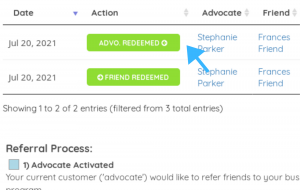
Referral Process