Watch the video to see how to add a program
Or, check out the rest of this page for more details
Go to Add New Program
1. Log In

2. Click on Referrals
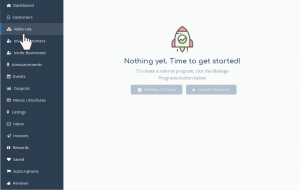
3. Click Manage Programs
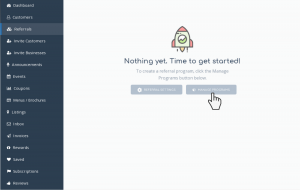
4. Click Add New Programs
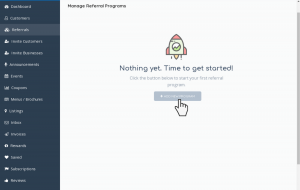
Add New Program
♦ Add Program Title
♦ Image is optional
♦ Add ‘Start Date’ and ‘End Date’ of your Referral Program
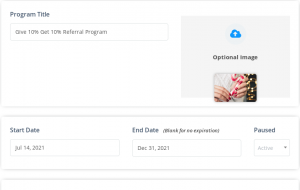
♦ Add Friend’s Deal
♦ Add Customer’s (Advocate) Reward
♦ Enter Friend Deal Validity Period
If you set validity to 30 days, for example, then the Friend will have 30 days to use the coupon (after coupon activation). But, if the program expires before then, the coupon will expire by the program expiration date.
♦ Add Advocate Reward Validity Period
This is how long the customer will have to use the coupon after the coupon has been earned. If your referral program expires before then, this coupon will not expire (because the Customer has ‘earned’ it).
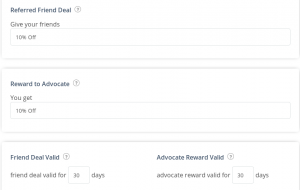
♦ Enter Advocate Reward Review Period
Customer’s coupon will be valid for the Validity period you set above. But, before the coupon becomes earned, it’s pending during the Review Period. During the Review Period, the coupon is not redeemable. The reason for the Validity Period is so you can void the Customer’s Coupon if you give the Friend a refund. So, if you allow refunds, set the Review Period to be at least as long as the refund period.
♦ Terms & Conditions is optional
For example, you can add ‘New Customers Only’ and/or a ‘Minimum Spend’ amount.
♦ Click ‘Save’
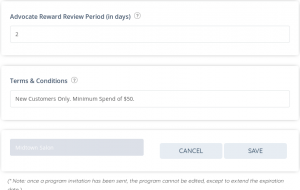
Preview
Preview
To see what your referral program will look like to your customers, click on the dots icon, and then preview.
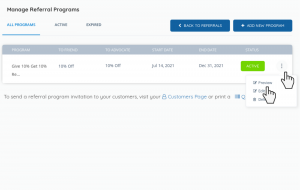
Referral Program Preview
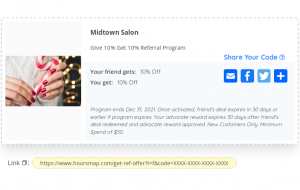
Print & Display Flyer
Click on Menus/Brochures
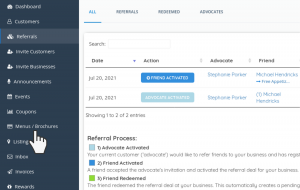
♦ Download Flyer
Click on ‘Download Flyer’ if no changes are necessary
♦ Edits
You can edit (see blue highlighted area):
• Business Name
• Top Caption Text
• Text at the bottom
Click ‘Update’ when you are done
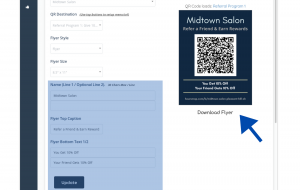
Display Flyer
Once you display the flyer at your business, your customers can start referring right away

Edit Referral Program
Once you have emailed an invitation or a customer has joined your referral program, you can only edit the program by
• extending the expiration date, or
• changing the image.
This is so your customers don’t get confused as to what the terms of the Referral Program are.
If you would like to offer a referral program with different terms, simply add another program. Your customers that have joined a previous referral program will automatically get an invitation to the new referral program on their Dashboard.